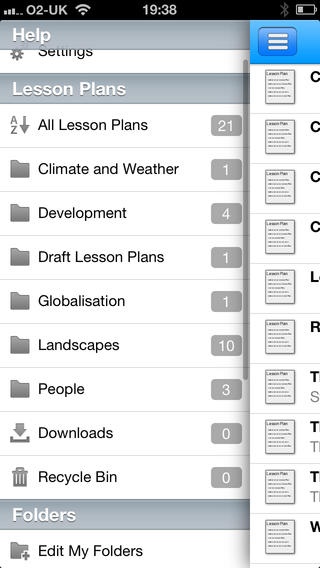Lesson Planning 2.1
Continue to app
Paid Version
Publisher Description
Create, adapt, organize and map all your lesson plans to the Common Core State Standards, the National Curriculum, and Australian Curriculum. *Features* - Create, edit & delete folders for organizing your lesson plans. - Browse folders and view lesson plans. - Create, duplicate, adapt, and view lesson plans. - Choose from common section headings including Title, Duration, Overview, Curriculum, Previous Knowledge, Learning Outcomes, Resources, Activity Starter, Activity Main, Activity Plenary, Differentiation Support, Differentiation Extension, Assessment, Homework, TA Notes, Teacher Notes, Additional Notes, Risk Assessment, Acknowledgements & Copyright Info. - Tag lesson plans against Common Core, the National Curriculum or the Australian Curriculum. - View a Coverage Report with traffic lights showing your strengths and gaps. - Recycle Bin, great for recovering deleted lesson plans. - Export your lesson plans to Google Drive. - Send your lesson plans via email. - Passcode security - to prevent unauthorized access. *PREMIUM Features* (Optional In-App-Purchase) Sign up to PREMIUM Upgrade (free trial available) for PREMIUM features including: - Share your lesson plans with other members. - Search for lesson plans shared by other members. - Rate & Download shared lesson plans and adapt for your own use. - Using the Coverage Report go straight to theTeacherCloud search results to help fill your gaps and weaker areas, or to strengthen and broaden your existing lesson plans. Support: www.theteachercloud.net/support Third Party copyright and trademarks notice: All brand or product names are or may be trademarks of, and are used to identify products and services of, their respective owners. Common Core State Standards : (c) Copyright 2010. National Governors Association Center for Best Practices and Council of Chief State School Officers. All rights reserved. The National Curriculum : (c) Crown copyright 2012 Australian Curriculum - (c) Australian Curriculum, Assessment and Reporting Authority.
Requires iOS 5.1 or later. Compatible with iPhone, iPad, and iPod touch.
About Lesson Planning
Lesson Planning is a paid app for iOS published in the Kids list of apps, part of Education.
The company that develops Lesson Planning is Barry Wood. The latest version released by its developer is 2.1.
To install Lesson Planning on your iOS device, just click the green Continue To App button above to start the installation process. The app is listed on our website since 2012-09-05 and was downloaded 3 times. We have already checked if the download link is safe, however for your own protection we recommend that you scan the downloaded app with your antivirus. Your antivirus may detect the Lesson Planning as malware if the download link is broken.
How to install Lesson Planning on your iOS device:
- Click on the Continue To App button on our website. This will redirect you to the App Store.
- Once the Lesson Planning is shown in the iTunes listing of your iOS device, you can start its download and installation. Tap on the GET button to the right of the app to start downloading it.
- If you are not logged-in the iOS appstore app, you'll be prompted for your your Apple ID and/or password.
- After Lesson Planning is downloaded, you'll see an INSTALL button to the right. Tap on it to start the actual installation of the iOS app.
- Once installation is finished you can tap on the OPEN button to start it. Its icon will also be added to your device home screen.